The Security camera installation that we will discuss this time includes from preparation to post-installation. As we know installing security cameras as part of a home automation system can greatly enhance the security and surveillance capabilities of your home.
Installing security cameras is a crucial step in ensuring the safety and security of your home or business. Modern security cameras, including those utilizing wireless technology, offer effective surveillance and flexibility in securing your premises. This article provides a step-by-step guide on how to security camera installation in an easy-to-understand language.
- Plan and assess your security needs: Start by evaluating your home’s layout and identifying the areas you want to monitor. Determine the number of cameras required and their optimal locations. Consider vulnerable entry points, such as doors, windows, and driveways, as well as areas where valuables are stored.
- Select the appropriate cameras: Choose security cameras that best meet your specific needs. Factors to consider include resolution (such as HD or 4K), field of view, night vision capabilities, weather resistance, and connectivity options (wired or wireless). Also, decide whether you want fixed cameras or those with pan, tilt, and zoom (PTZ) features.
- Determine the camera placement: Based on your security assessment, determine the most suitable locations for installing the cameras. Ensure they provide optimal coverage and visibility of the desired areas. Consider mounting them at elevated positions to minimize tampering or obstruction.
- Install the cameras: Follow the manufacturer’s instructions to mount the cameras securely. If using wired cameras, ensure proper cable management to maintain a clean and professional installation. Wireless cameras may require a power source or batteries, depending on their design.
- Set up the network and connectivity: If using wireless cameras, ensure your home automation system has a reliable Wi-Fi network coverage in the camera installation areas. Connect the cameras to your network according to the manufacturer’s instructions. Configure any necessary settings, such as IP addresses or wireless encryption, to ensure a secure connection.
- Integrate the cameras with your home automation system: If your security cameras are compatible with your home automation platform, follow the instructions to integrate them. This may involve adding the cameras as devices in your automation system and configuring rules or triggers for their operation, such as motion detection or scheduled recording.
- Configure camera settings: Access the camera’s settings interface, either through a web browser or a dedicated app, to fine-tune parameters such as motion detection sensitivity, recording options, and video quality. Adjust these settings according to your preferences and requirements.
- Set up remote access and monitoring: Configure your home automation system to enable remote access to the security cameras. This allows you to view live feeds or recorded footage from anywhere using a smartphone, tablet, or computer. Ensure that appropriate security measures, such as strong passwords and encryption, are in place to protect your camera feeds.
- Test and optimize: After installation, thoroughly test each camera’s functionality, including live video streaming, motion detection alerts, and recording capabilities. Make any necessary adjustments to optimize camera angles, sensor sensitivity, or network settings based on your testing results.
- Maintain and update: Regularly inspect and clean the cameras to ensure clear video quality. Check for firmware updates from the camera manufacturer and install them as needed to keep the cameras up to date with the latest security patches and features.
Remember to familiarize yourself with local regulations and privacy laws regarding security camera installation and usage in your area to ensure compliance. Consider consulting a professional installer or technician if you require assistance with more complex installations or integration with your home automation system.
Enhance Your Home Security with Apple Home Kit Security System: A Comprehensive Guide
Security camera installation is a significant investment in protecting your property. By following this guide, you can effectively install cameras and optimize the surveillance of your desired areas. Always adhere to safety guidelines and perform testing before relying on cameras to secure your home or business.
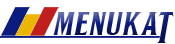 menukat.com Home Automation System
menukat.com Home Automation System




